Using ChatGPT to Outline and Write Blog Posts Faster

Petrus Sheya
October 24, 2025
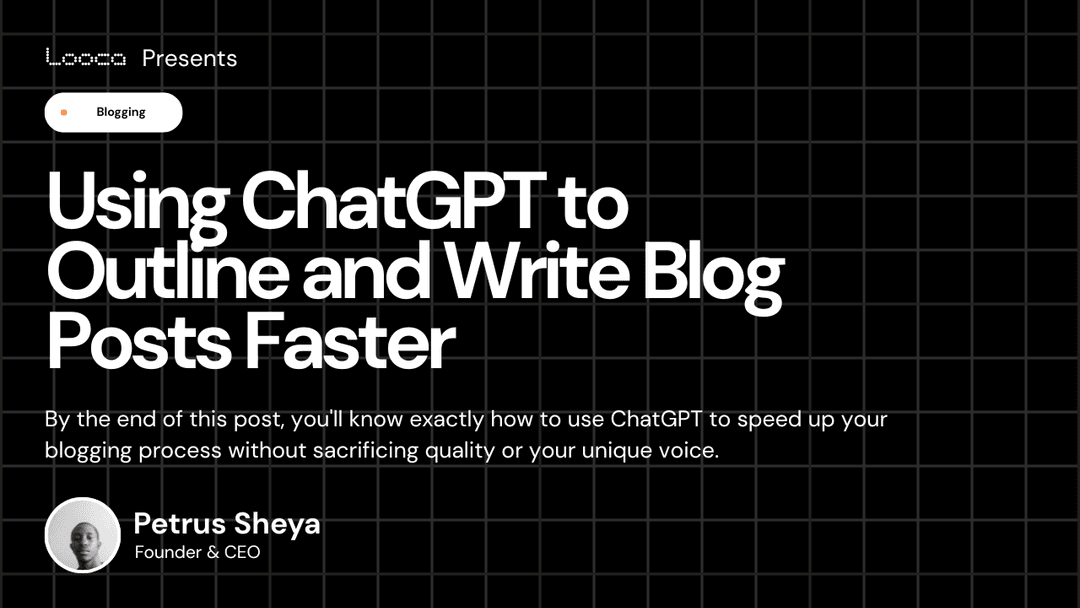
You're staring at a blank screen again, aren't you? That cursor just blinking away, mocking you while you try to figure out how to start your next blog post. And maybe you've heard about ChatGPT making content creation easier, but you're wondering if it actually works or if you'll just end up with robotic garbage that nobody wants to read.
Here's the thing: ChatGPT can absolutely help you write blog posts faster, but not in the way most people think. It's not about having AI write everything for you. It's about using it as a smart assistant that helps you organize your thoughts, fill in gaps, and make your content better than you could create alone.
By the end of this post, you'll know exactly how to use ChatGPT to speed up your blogging process without sacrificing quality or your unique voice.
Step 1: Start With Your Own Knowledge (Not AI)
Before you even open ChatGPT, spend 10 minutes brainstorming what you already know about your topic. Seriously, just grab a piece of paper or open a notes app and jot down everything that comes to mind.
Why does this matter? Because the best blog posts come from your actual experience and perspective. If you're writing about something you've tried, learned, or struggled with, that authenticity is what makes people trust you and keep reading.
AI doesn't have that. It can only remix information that already exists online. So your personal insights are actually your superpower here.
Step 2: Ask ChatGPT to Help You Build a Better Outline
Once you have your initial thoughts down, this is where ChatGPT becomes incredibly useful. Copy your rough ideas into ChatGPT and ask it to help you create a comprehensive outline.
Try something like: "I'm writing a blog post about [your topic]. Here are my initial thoughts: [paste your brainstorm]. Can you ask me questions about what my audience might want to know that I haven't covered yet?"
This is brilliant because you might be taking certain things for granted. You know your topic well, so you might skip over basics that beginners actually need explained. ChatGPT can help you identify those gaps.
Take the questions it gives you and add them to your outline. Now you've got something way more complete than you would have created on your own.
Step 3: Write Your First Draft Yourself
Here's where people usually mess up. They ask ChatGPT to write the entire post, and it comes out sounding generic and lifeless.
Instead, use your outline and write the post in your own words. Talk like you're explaining this to a friend over coffee. Share your opinions. Use examples from your own experience. Make it sound like you.
Yes, this takes time. But this is the part that actually matters. This is what makes your blog post valuable and different from the thousands of other posts about the same topic.
Step 4: Use ChatGPT to Polish and Improve
Now that you've got your draft written, ChatGPT becomes your editor. Here are some really practical ways to use it:
Simplify complicated explanations. If you wrote a paragraph that feels confusing or too technical, paste it into ChatGPT and ask: "Can you help me explain this more clearly for someone who's just learning about this topic?"
Create helpful summaries. If you've written a long post with multiple tips or steps, ask ChatGPT to create a quick summary table or bullet list that readers can scan at the top of your post.
Rephrase awkward sentences. We all write sentences that just don't flow right. When you spot one, let ChatGPT suggest alternative ways to phrase it. You don't have to use its exact wording, but it can spark ideas.
Check for missing context. Ask ChatGPT: "What assumptions am I making in this post that a beginner might not understand?" This helps you catch places where you need to add more explanation.
Step 5: Add Your Personal Touch Back In
After using ChatGPT to polish things up, read through your post one more time. Make sure it still sounds like you. If any sections feel too formal or robotic, rewrite them in your natural voice.
Add personal anecdotes if you have them. Include photos, screenshots, or examples from your own work. These elements are what make your content impossible to replicate and genuinely helpful.
Don't worry if your writing isn't perfect. Honestly, a little personality and imperfection makes your content more relatable and trustworthy than something that sounds like it came straight from a corporate manual.
What ChatGPT Can't Do (And Why That's Important)
Let's be clear about something: ChatGPT cannot write about your personal experiences. It can't test products for you. It can't take photos of your process. It can't have original opinions about new topics that just emerged yesterday.
And that's actually good news for you as a blogger. It means there's still massive value in creating content from your real experiences. Write about things you've actually tried. Share results from your own experiments. Cover new topics before everyone else does.
This is especially important if you're doing any kind of affiliate marketing or product reviews. Readers want to see that you've actually used what you're recommending. No amount of AI can replace that authenticity.
Your ChatGPT Blogging Workflow (Quick Reference)
Here's how to put this all together:
- Brainstorm your topic based on your knowledge and experience (10 minutes)
- Ask ChatGPT to help identify gaps and create a better outline (5 minutes)
- Write your first draft in your own voice (main time investment)
- Use ChatGPT to simplify, summarize, and polish specific sections (15-20 minutes)
- Add back personality, examples, and personal touches (10 minutes)
Notice that most of your time is still spent on actual writing. ChatGPT doesn't save you from the work, but it does make the final result better.
When to Skip AI Entirely
Some blog posts shouldn't involve ChatGPT at all. If you're writing about something brand new that just happened, AI won't have good information about it yet. If you're sharing a deeply personal story, AI will just get in the way.
Trust your instincts. Sometimes the best approach is just to write from the heart and publish it.
You've Got This
Look, blogging is still work, even with AI tools. But ChatGPT can genuinely help you create more thorough, better organized, and clearer content than you might create alone.
The key is remembering that you're the blogger, not the AI. Your experiences, your voice, and your perspective are what people actually want to read. ChatGPT is just there to help you communicate those things more effectively.
Start with your next blog post. Brainstorm on your own first, then bring in ChatGPT to help you build it out. You'll be surprised how much faster you can work when you use it the right way.
Now stop overthinking it and go write something great.
