The Best Free SEO Tools for Bloggers

Petrus Sheya
October 16, 2025
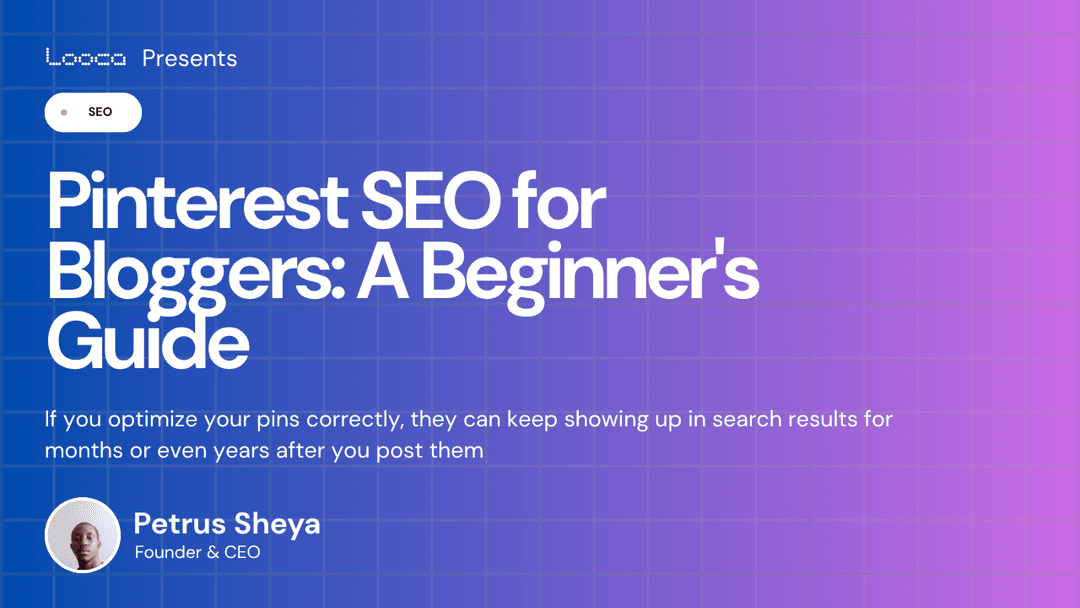
Starting a blog can feel overwhelming, especially when everyone keeps talking about SEO tools that cost a fortune. You're just trying to get your words out there, and suddenly you're faced with monthly subscriptions, complicated dashboards, and features you don't even understand yet.
Here's the good news: you don't need to spend hundreds of dollars to get your blog noticed. There are actually some incredibly powerful free SEO tools that can help you grow your traffic, find the right keywords, and optimize your content without breaking the bank. Some of them are even better than their paid counterparts for specific tasks.
In this post, I'm going to walk you through the best free SEO tools that actually matter for bloggers like you. These aren't just "free trials" or watered-down versions. They're genuinely useful tools that can help you at every stage of your blogging journey.
Understanding What You Actually Need
Before we dive into the tools, let's get real for a second. When you're starting out, you don't need every fancy SEO tool under the sun. What you need are tools that help you with three main things:
Finding keywords people are searching for. You want to write about topics that people actually care about, right? Keyword research tools help you discover what your potential readers are typing into Google.
Making sure your content is optimized. Once you've written something great, you need to make sure search engines can understand it and show it to the right people.
Understanding what's working. You need to know which posts are getting traffic, what keywords you're ranking for, and where you can improve.
That's it. Everything else is just bonus features that sound impressive but won't really move the needle when you're just getting started.
The Best Free Keyword Research Tools
Google Keyword Planner
You might be surprised to hear this, but one of the best keyword research tools out there is completely free and comes straight from Google itself. The Google Keyword Planner is actually what many paid tools use as their data source, so why not go directly to the source?
To use it, you'll need a Google Ads account (which is free to create), but you don't need to run any ads. Once you're in, you can search for keywords and see their monthly search volumes, competition levels, and tons of related keyword ideas.
Here's a cool trick: if you find a competitor blog in your niche that you admire, you can paste their URL into the Keyword Planner. It will show you all the keywords that site is ranking for. This is like getting a peek at their entire content strategy for free.
The one small catch is that Google shows search volume ranges instead of exact numbers unless you have an active ad campaign. But honestly, for most bloggers, knowing that a keyword gets between 1,000 and 10,000 searches per month is specific enough to make smart decisions.
Answer Socrates
While Google Keyword Planner is great for finding keywords, Answer Socrates helps you understand how people are actually phrasing their searches. It pulls real search suggestions and organizes them into categories like questions, prepositions, and comparisons.
Let's say you have a blog about sustainable living. Type in "zero waste" and Answer Socrates will show you hundreds of actual phrases people are searching for, like "zero waste for beginners," "zero waste vs minimalism," or "zero waste bathroom ideas."
This tool is fantastic for finding blog post ideas that match exactly what your audience wants to know. Plus, you can use it unlimited times without any restrictions, which is pretty generous.
Reddit Keyword Research Tool
This one's a bit different, but stay with me because it's incredibly valuable. The Reddit Keyword Research Tool lets you explore what people are actually discussing in specific subreddit communities.
Why does this matter? Because Reddit is where people have real, unfiltered conversations about their problems, questions, and interests. If you can tap into these discussions, you'll understand not just what keywords to target, but what angle to take and what language resonates with your audience.
You can search for a subreddit related to your niche and the tool will show you trending keywords, popular discussions, and the actual search volume for those terms. It's like doing market research and keyword research at the same time.
Tools for Checking Competition and Difficulty
Ubersuggest Chrome Extension
Once you've found some keyword ideas, you need to figure out which ones you can actually rank for. This is where the Ubersuggest Chrome extension comes in handy.
Install it in your browser, and when you search for a keyword on Google, it will show you the Domain Authority of the sites ranking on the first page. This gives you a quick snapshot of how difficult it might be to compete.
Here's a simple rule: if you see mostly sites with Domain Authority above 50, that's going to be tough for a new blog. If you see some sites with DA between 30 and 40, it's medium difficulty. And if you spot sites with DA below 30 ranking, that's your sweet spot as a beginner.
Don't get discouraged if your dream keywords are all high competition. Start with the easier ones, build your authority, and come back to the harder keywords later. That's how everyone does it.
Essential Tools for On-Page SEO
Rank Math
If you're using WordPress (and honestly, most bloggers should be), Rank Math is going to become your best friend. It's a plugin that handles almost all your technical SEO needs without you having to think about it.
The free version gives you way more than you'd expect. It automatically creates and submits your sitemap to Google. It adds proper meta titles and descriptions to your posts. It gives you an SEO score as you write and tells you exactly what to improve.
One of my favorite features is that it shows you how your post will look in Google search results and on social media before you even publish. You can make sure your title isn't cut off and your description is compelling.
Rank Math also includes free AI credits each month that can help you generate meta descriptions or content outlines when you're stuck. For a free tool, it's honestly almost too generous.
Imagify
Here's something many new bloggers overlook: image optimization. You've probably heard that page speed matters for SEO, and images are usually the biggest culprit when sites load slowly.
Imagify automatically compresses your images when you upload them to WordPress, making them much smaller without losing visible quality. It can also convert images to newer formats like WebP or AVIF, which are even more efficient.
The free version gives you a monthly quota, which is usually plenty for smaller blogs. And honestly, even if you go over, the paid plans are very reasonable.
Understanding Your Performance
Google Search Console
If there's one tool you absolutely must set up, it's Google Search Console. It's completely free, straight from Google, and gives you insights you literally cannot get anywhere else.
Search Console shows you exactly which keywords people are using to find your blog, how often your posts appear in search results, and how many people actually click through. This information is gold because it tells you what's working and what needs improvement.
Here's a powerful way to use it: go to the Performance tab and look at queries where you're ranking between positions 7 and 20. These are keywords where you're close to the first page but not quite there yet. If you update those posts with better information or clearer explanations, you can often jump up several positions pretty quickly.
Search Console also alerts you to technical problems like broken pages, mobile usability issues, or security concerns. It's like having a free website health monitor.
Advanced Free Tools (When You're Ready)
Screaming Frog
Once your blog has more than a handful of posts, you might want to do a technical audit to catch any issues. Screaming Frog is a downloadable tool that crawls your website and identifies problems like broken links, missing meta descriptions, or redirect chains.
The free version lets you crawl up to 500 URLs, which is plenty for most small to medium blogs. The interface looks a bit intimidating at first, but you don't need to understand everything. Just focus on finding and fixing broken links and pages with missing titles or descriptions.
PageSpeed Insights
Page speed isn't just about SEO anymore. It's about user experience. If your blog takes forever to load, people will leave before they even read your brilliant content.
PageSpeed Insights is Google's free tool for measuring how fast your site loads on both mobile and desktop. It gives you a score and specific suggestions for improvement.
Don't stress about getting a perfect 100 score. That's nearly impossible and not really necessary. Just aim for "good" on the Core Web Vitals, and focus on the biggest issues it identifies.
Tools for Building Authority and Links
Ahrefs Free Tools
Ahrefs is famous for being an expensive premium tool, but they actually offer several powerful features completely free. Their backlink checker is especially useful when you want to understand why competitors are ranking well.
You can enter a competitor's URL and see which websites are linking to them. This helps you understand their link-building strategy and find opportunities for your own blog. Maybe they got mentioned in a roundup post, or they contributed a guest article somewhere. You can potentially do the same.
The free version has limits, but it gives you enough data to be useful without paying anything.
Hunter.io
When you want to reach out to other bloggers or site owners for guest posting, collaboration, or link building, you need to find their email addresses. Hunter.io makes this ridiculously easy.
Just enter a website domain, and it will show you email addresses associated with that site, along with a confidence score showing how likely they are to be correct. The free plan gives you a limited number of searches per month, but it's usually enough for casual outreach.
Putting It All Together: A Simple Workflow
I know I just threw a lot of tools at you. You definitely don't need to use all of them right away. Here's a simple workflow to get started:
For finding content ideas: Start with Google Keyword Planner and Answer Socrates. Spend an hour brainstorming topics and checking search volumes. Make a list of 20 to 30 keywords that have decent search volume and aren't impossibly competitive.
While writing: Use Rank Math to guide your on-page SEO. Don't obsess over getting a perfect score, but pay attention to the basics like including your keyword in the title, using headings properly, and writing a compelling meta description.
After publishing: Submit your post URL to Google Search Console to help it get indexed faster. Then give it a few weeks to see how it performs.
Monthly check-ins: Once a month, look at Google Search Console to see which posts are getting traction and which keywords you're almost ranking for. Use that information to update old posts or create new related content.
That's really all you need to do consistently. Everything else is just optimization and fine-tuning.
Some
Listen, SEO can feel like a huge mountain to climb when you're just starting out. Everyone seems to have some secret tool or strategy that you're missing. But here's the truth: the best SEO tool is actually great content that helps people.
All these tools I've shared will help you get your content in front of the right people, but they can't make up for content that isn't helpful or interesting. Focus first on writing things that genuinely help your readers, and use these tools to make sure those people can actually find what you've written.
You also don't need to be perfect. Your first posts won't be optimized perfectly. You'll probably target the wrong keywords sometimes. You might even make some technical mistakes. That's completely normal and expected. Every successful blogger went through the same learning process.
The beautiful thing about blogging is that you can always go back and improve. Published a post six months ago that's not ranking? Update it with better information and reoptimize it. Made a technical mistake? Fix it and move forward. Nothing is permanent, and everything is a learning opportunity.
What to Do Right Now
If you're feeling overwhelmed by all these options, just pick three tools to start with:
Start with Google Keyword Planner to find topics people are searching for. Install Rank Math if you're on WordPress to handle the technical stuff automatically. Set up Google Search Console so you can track your progress.
That's it. Those three tools will take you incredibly far, and they're all completely free. Once you're comfortable with those, you can explore the others based on what you need.
The most important thing is to actually start. Pick one tool, spend 30 minutes learning how it works, and use it for your next blog post. Don't try to master everything at once. Small, consistent progress beats perfect planning every time.
Your blog deserves to be found by people who need what you're sharing. These tools are just here to help make that happen. You've got this.
