Pinterest SEO for Bloggers: A Beginner's Guide

Petrus Sheya
October 15, 2025
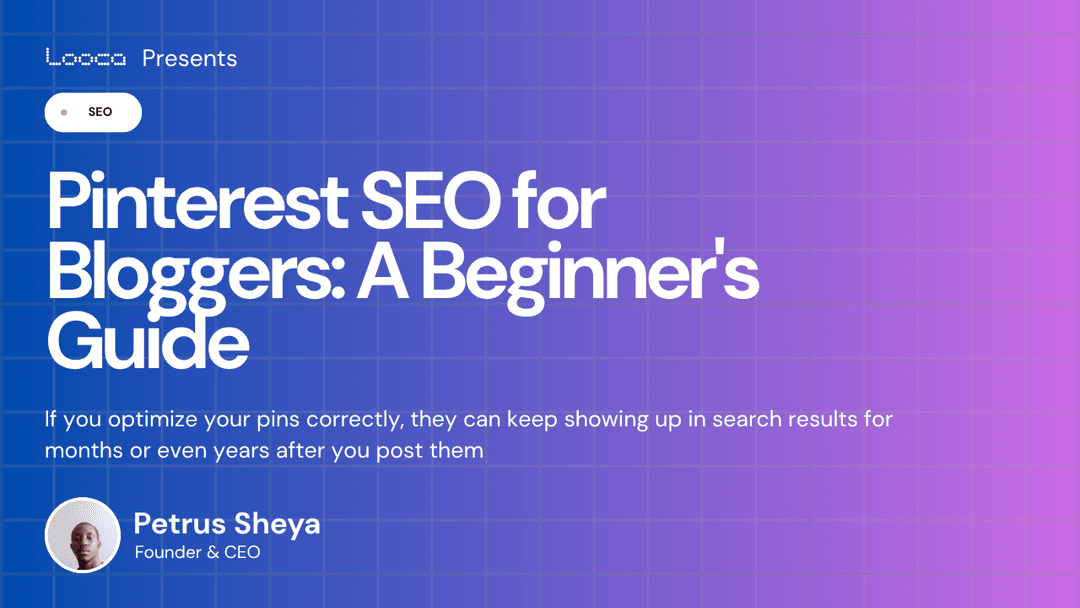
So you've been hearing people talk about Pinterest like it's some kind of secret traffic goldmine, and you're wondering if it's actually worth your time. Maybe you've even tried posting a few pins before and felt like you were shouting into the void. No clicks, maybe some views, but nothing that actually moved the needle for your blog.
I get it. Pinterest can feel confusing at first, especially when you're used to thinking of it as just another social media platform. But here's the thing: Pinterest isn't social media at all. It's a search engine, and once you understand how to optimize for it, you can start driving real, consistent traffic to your blog without spending a dime on ads.
In this guide, I'm going to walk you through everything you need to know about Pinterest SEO as a beginner. We'll cover keyword research, pinning strategies, design tips, and the mindset you need to actually see results. By the end, you'll have a clear roadmap for turning Pinterest into a reliable traffic source for your blog.
Ready? Let's dive in.
Why Pinterest SEO Matters (And Why It's Different)
First things first: understanding what Pinterest actually is will change how you approach it.
Pinterest is a visual search engine. People come to Pinterest looking for ideas, inspiration, and solutions. They're not scrolling mindlessly like they might on Instagram or Facebook. They're actively searching for things like "easy dinner recipes," "home office ideas," or "how to start a garden."
This means that if you optimize your pins correctly, they can keep showing up in search results for months or even years after you post them. That's completely different from Instagram, where your post basically dies after 24 hours.
The key is understanding how Pinterest's algorithm decides which pins to show. And just like Google, it comes down to keywords.
Step 1: Master Pinterest Keyword Research
Keywords are the foundation of Pinterest SEO. If you're not using the right keywords, your pins won't get seen, no matter how beautiful they are.
Here's how to find the right keywords:
Use Pinterest's Search Bar
Start typing a broad topic related to your blog in Pinterest's search bar. Don't hit enter yet. Just watch what auto-suggestions pop up. These suggestions are actual phrases people are searching for on Pinterest.
For example, if you type "meal prep," you might see suggestions like "meal prep ideas for beginners," "meal prep bowls," or "meal prep for weight loss." These are gold because they show you exactly what your audience is looking for.
Check Out Related Keywords
Once you do search for something, scroll down and look at the related keyword bubbles that appear under the search bar. These give you even more specific variations you can target.
Look at What's Working
Search for your main keyword and look at the top performing pins. What words are they using in their titles? What phrases keep showing up? You're not copying, you're learning what language resonates with the Pinterest audience in your niche.
Consider Using a Keyword Tool
While Pinterest's own search features are powerful, dedicated Pinterest keyword tools can show you search volume data and trending topics. They can help you prioritize which keywords to focus on first. Tools like this analyze what's actually being searched on Pinterest specifically, not just general Google data.
The goal is to build a list of 10 to 20 solid keywords that are relevant to your blog content and have decent search volume.
Step 2: Optimize Your Pinterest Profile
Before you start pinning like crazy, make sure your profile is set up for success.
Switch to a Business Account
This is free and gives you access to Pinterest Analytics, which you absolutely need. You can't improve what you don't measure.
Use Keywords in Your Profile Name
Instead of just your name, add what you do. For example: "Sarah Jones | Healthy Recipes & Meal Prep Tips." This helps Pinterest understand what you're about.
Write a Keyword-Rich Bio
Your bio should clearly explain what you offer and include your main keywords naturally. Keep it friendly and helpful, not stuffed with keywords.
Claim Your Website
This verifies your blog and adds your profile picture to all your pins, which builds brand recognition and trust.
Step 3: Create SEO-Optimized Pins
Now for the fun part: creating pins that actually get found and clicked.
Pin Design Basics
You don't need to be a designer to create effective pins. Here's what works:
- Vertical format (1000 x 1500 pixels is ideal)
- Clear, easy-to-read text overlay
- High-quality, eye-catching images
- Brand colors that make your pins recognizable
- Simple, clean layouts (don't overcrowd)
Tools like Canva make this super easy, even if you've never designed anything before. Start with templates and customize them to match your brand.
Writing Pin Titles That Get Clicks
Your pin title should include your main keyword and make people want to click. Think of it like a mini headline.
Instead of "Chocolate Chip Cookies," try "Easy Chocolate Chip Cookies (Ready in 20 Minutes!)."
Instead of "Living Room Ideas," try "25 Cozy Living Room Ideas on a Budget."
See the difference? You're being specific, adding value, and creating curiosity.
Craft Compelling Pin Descriptions
Your pin description is where you can really pack in the keywords, but it needs to sound natural. Write 2 to 4 sentences that describe what the pin is about and why someone should click.
Include your main keyword in the first sentence, and sprinkle in a few related keywords throughout. But write for humans first, not just for the algorithm.
Add a Clear Call-to-Action
Tell people what to do next. "Click to read the full recipe," "Get the free printable," or "Read the complete guide" all work well.
Step 4: Understand Your Pinning Strategy
This is where a lot of beginners get overwhelmed. How many pins should you post? How often? What's the right strategy?
Start Small and Consistent
If you're brand new, aim for 5 to 10 pins per day. That's totally manageable, and consistency matters more than volume.
Once you get into a rhythm and start seeing some traction, you can scale up to 15 or 20 pins per day. But don't jump from zero to 20 overnight on a brand new account. Pinterest might flag you as spam. Build up gradually over several weeks or months.
Pin Fresh Content and Repurpose Old Posts
Here's something most people don't realize: you can and should create multiple pins for the same blog post. Pinterest loves fresh content, so creating new pin designs for your existing posts can give them new life.
Your best performing blog posts will likely perform well on Pinterest over and over again if you keep creating new pins for them. This is huge for long-term traffic growth.
Create a Pinning Schedule
Whether you manually schedule pins through Pinterest's native scheduler or use a scheduling tool, having a plan keeps you consistent without burning out.
Focus on Two Types of Pins
Based on what performs well, focus on these two content types:
- List-Style Pins: "15 Easy Dinner Ideas," "10 Budget-Friendly DIY Projects," etc. Pinterest users love these because they're in discovery mode looking for multiple ideas and inspiration.
- How-To Pins: "How to Grow Tomatoes from Seed," "How to Create a Budget That Actually Works." These pins often rank both on Pinterest and in Google search results, giving you double the traffic potential.
Mix these two types in your content strategy, and you'll cover most of what Pinterest users are searching for.
Step 5: Track Your Analytics and Adjust
You can't improve what you don't measure. Pinterest Analytics is your best friend here.
What to Watch
- Impressions: How many times your pins are being shown
- Outbound Clicks: How many people are actually clicking through to your blog (this is the big one!)
- Saves: How many people are saving your pins for later
- Click-Through Rate (CTR): The percentage of people who see your pin and click it
Look for Patterns
After a month or two of consistent pinning, look at your analytics. Which pins are driving the most traffic? Which designs are getting the best CTR? Which topics are resonating most?
Double down on what's working. If taller pin designs consistently outperform shorter ones, use more tall pins. If certain colors or styles get more engagement, lean into those.
Be Patient with Your Data
Pinterest isn't instant. A pin you post today might not peak in traffic for weeks or even months. The algorithm tests your pins over time. This is actually good news because it means your pins have a long lifespan, but it also means you need to give your strategy time to work.
Step 6: Avoid Common Pinterest SEO Mistakes
Let's talk about what not to do, because these mistakes can seriously hurt your progress.
Don't Keyword Stuff
Yes, keywords matter, but your descriptions still need to sound human. If you're just listing keywords separated by commas, Pinterest will notice, and so will your audience.
Don't Use Clickbait
Make sure your pin accurately represents your blog post. If you trick people into clicking and they bounce immediately, Pinterest learns that your pin isn't valuable and will stop showing it.
Don't Ignore Pin Quality
Blurry images, hard-to-read text, or messy designs will hurt your performance. You don't need to be a professional designer, but your pins should look clean and appealing.
Don't Spam the Same Pin
Posting the exact same pin over and over won't help you. Pinterest wants fresh content. Create multiple designs for each blog post instead.
Don't Give Up Too Early
This is the biggest mistake. Most people quit Pinterest after a few weeks when they don't see immediate results. Pinterest is a long-term strategy. The bloggers seeing 50,000+ monthly visitors from Pinterest didn't get there in a month. They stayed consistent for months, learned what worked, and kept going.
Helpful Resources to Bookmark
Here are some tools and resources that can make your Pinterest journey easier:
- Canva: Free design tool with Pinterest templates
- Pinterest Trends: Shows you what's trending on Pinterest by season and region
- Pinterest Analytics: Built right into your business account
- Tailwind or Other Schedulers: Help you plan and automate your pinning (optional but helpful as you scale)
You don't need to invest in expensive tools right away. Start with the free options and upgrade only when you're seeing consistent results and want to scale.
Managing Multiple Pinterest Accounts (If Needed)
If you're managing more than one blog or Pinterest account, switching between them on the same device can get messy. You might get logged out constantly, or Pinterest might flag unusual activity.
If you're in this situation, consider using separate browser profiles or specialized tools that let you manage multiple accounts safely without cross-contamination. This is especially important if you're managing client accounts or running multiple blogs.
Monitoring Your Pinterest Health
Sometimes your account might look fine on the surface (you're not suspended, you're getting impressions), but your outbound clicks suddenly drop. This can happen for various reasons.
If you notice your impressions staying steady but clicks dropping, it's worth investigating. Check your Pinterest Analytics and filter by outbound clicks to see if there's a pattern.
There are also free tools available that can scan your account and let you know if any of your pins have been flagged or filtered. This can help you catch issues early before they become bigger problems.
The Mindset You Need for Pinterest Success
Let's get real for a second. Pinterest SEO isn't a "post three pins and wake up to 10,000 visitors" kind of strategy. It's a long game.
You might not see significant results in your first week, or even your first month. Some people don't see real traction for two or three months. That's completely normal.
The bloggers who succeed on Pinterest are the ones who:
- Stay consistent even when results are slow
- Keep learning and adjusting their strategy
- Focus on creating genuinely helpful content
- Don't compare their beginning to someone else's middle
- Celebrate small wins along the way
If you can commit to showing up regularly, using smart keywords, and creating quality pins, Pinterest will reward you. But it takes patience.
Your Pinterest SEO Action Plan
Feeling overwhelmed? Don't be. Here's your simple action plan to get started:
Week 1:
- Set up your Pinterest business account
- Claim your website
- Do keyword research and create a list of 15 to 20 keywords
- Create 3 to 5 pin templates in Canva
Week 2:
- Create 5 to 10 pins for your best blog posts
- Start pinning daily (5 to 10 pins per day)
- Join a few relevant group boards in your niche
Week 3-4:
- Keep pinning consistently
- Monitor which pins are getting impressions
- Create more pins using the designs and topics that are working
Month 2 and Beyond:
- Review your analytics monthly
- Double down on what's working
- Create new pins for your top performing posts
- Gradually increase your pinning volume if you want to scale
That's it. You don't need to do everything at once. Just start with the basics and build from there.
Wrapping It All Up
Pinterest SEO might seem complicated at first, but it really comes down to a few key things: understanding that Pinterest is a search engine, using the right keywords, creating quality pins, and staying consistent.
You don't need to be a designer, a tech wizard, or a marketing expert. You just need to be willing to learn, experiment, and stick with it longer than most people do.
The traffic potential is real. Thousands of bloggers are getting tens of thousands of free, targeted visitors from Pinterest every single month. There's no reason you can't be one of them.
So take a deep breath, pick one action from this guide, and get started today. Create that business account. Do some keyword research. Design your first pin. Just begin.
Your future self (the one celebrating their first 1,000 visitors from Pinterest) will thank you for starting now.
