How to Write Blog Posts That Actually Convert into Sales

Petrus Sheya
October 24, 2025
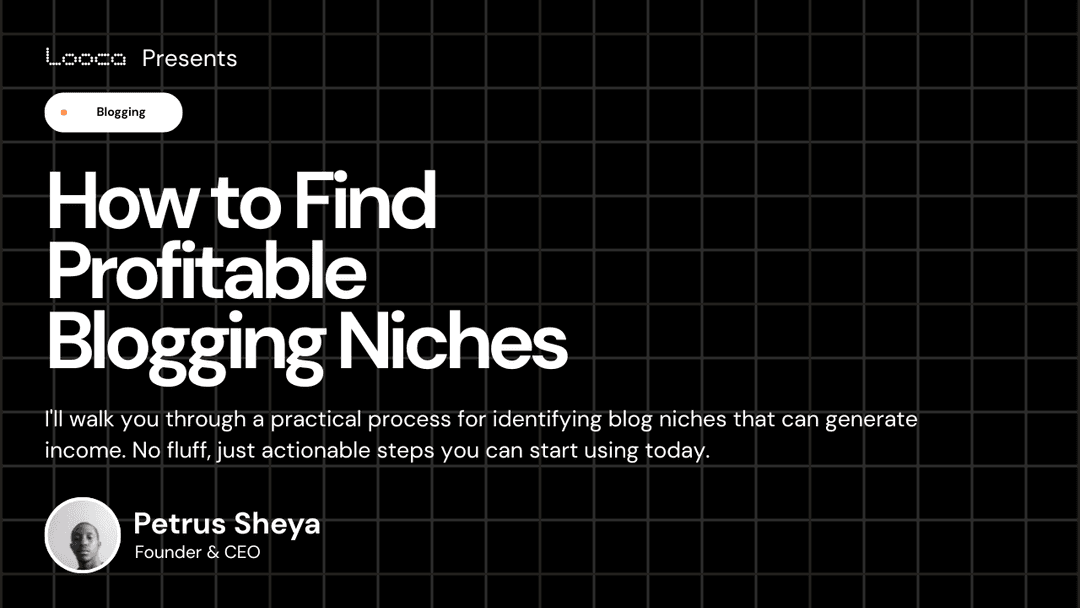
You've been pouring your heart into blog posts, hitting publish with hope, and then... crickets. Or maybe you're getting traffic, but nobody's actually buying anything. You start wondering if blogging is even worth the effort.
Here's the truth: blogging absolutely works for growing your business. But there's a big difference between writing posts that just exist on the internet and writing posts that actually turn readers into customers. The good news? You don't need to be a professional copywriter or marketing genius to make it happen. You just need to understand a few key principles that bridge the gap between helpful content and actual sales.
In this post, I'm going to walk you through exactly how to write blog posts that convert. By the end, you'll have a clear roadmap for creating content that doesn't just inform people but actually motivates them to take action and invest in what you're offering.
1. Optimize Your Post for Search Engines (So People Can Actually Find It)
Let's start with the foundation. The most brilliantly written blog post in the world won't convert anyone if nobody can find it. That's where search engine optimization comes in.
Before you panic, this doesn't mean you need to become an SEO expert overnight. Start with the basics. Choose one or two keywords that your ideal customers are actually searching for. Think about the questions they're asking or the problems they're trying to solve.
Once you've identified your keywords, weave them naturally throughout your post. Include them in your title, headers, and a few times in your body text. But don't force it. If it sounds awkward when you read it out loud, it's too much.
There are helpful tools that can guide you through this process. Plugins like Yoast SEO give you real-time feedback on how well you're optimizing your content. They'll show you where you might be missing opportunities and where you're doing great.
Here's a bonus tip: embed a relevant video in your blog post if you have one. Search engines tend to favor content that includes multiple media types, and it can give you an edge over competitors who are just publishing text.
2. Pack Your Post with Genuinely Useful, Easy-to-Follow Content
Here's where a lot of bloggers miss the mark. They either keep their content too surface-level (afraid of giving away too much for free) or they make it so complicated that readers feel overwhelmed and bounce.
The sweet spot is right in the middle. Your blog post should be rich with actionable information that actually helps someone make progress. If someone reads your post and thinks, "Wow, that was incredibly helpful," they're much more likely to want more from you.
Break down complex topics into simple steps. Use clear language that a beginner could understand. Avoid industry jargon unless you're specifically writing for an expert audience. Think about it this way: if your reader feels confused or lost, they're definitely not going to feel confident enough to buy from you.
Don't worry about giving away too much value. When you help people for free, they trust you more. They see you as someone who knows what they're talking about. And when they're ready to invest in a solution, guess who they're going to think of first?
Make your content scannable too. Use subheadings, short paragraphs, and bullet points where they make sense. Most people skim before they commit to reading, so make it easy for them to see the value you're offering.
3. Create an Irresistible Lead Magnet That Matches Your Post
Now we're getting into conversion territory. You want to turn readers into email subscribers because that's your direct line to nurturing them toward a purchase. The key is offering something they actually want.
Your lead magnet (also called a freebie or opt-in) should be directly related to the blog post topic. If your post is about meal planning for busy parents, don't offer them a random checklist about morning routines. Offer them a ready-made meal plan template or a shopping list guide.
The best lead magnets solve one specific problem quickly. Think checklists, templates, cheat sheets, mini-guides, or resource lists. Make it something they can download and use immediately.
And here's the important part: don't just mention your freebie once at the end of your post. Bring it up multiple times in natural ways. Mention it in your introduction when you're building excitement. Reference it in the middle when it's relevant to what you're teaching. And absolutely include it at the end with a clear call to action.
You could say something like, "Want to put this into action right away? I've created a free template that walks you through each step. Grab it below." Make it feel like a natural extension of the value you're already providing.
4. Set Up a Simple Sales Funnel
Getting someone's email address is great, but it's not the same as making a sale. This is where many bloggers stop short. They collect subscribers but never guide them toward a purchase.
You need a plan for what happens after someone signs up. This is your sales funnel, and it doesn't have to be complicated. At its simplest, it's a series of emails that continue to provide value while introducing your paid offerings.
Maybe your first email delivers the freebie and shares a bit more about who you are. Your second email could share a success story or case study. Your third might address a common objection or concern. And your fourth could present your product or service as the natural next step.
The key is to keep providing value while building trust. Don't immediately hit people with a hard sell the moment they subscribe. That feels pushy and breaks the relationship you've been building. Instead, continue the conversation. Show them you understand their challenges. Share insights they can use. Then, when you do present your offer, it feels like a helpful recommendation rather than a sales pitch.
Think about your blog post, lead magnet, and email sequence as one connected journey. Each step should naturally lead to the next.
5. Keep Your Website Clean and Easy to Navigate
This might seem basic, but it matters more than you think. If someone lands on your blog and immediately feels overwhelmed by cluttered design, pop-ups, or confusing navigation, they're not sticking around long enough to convert.
Make your blog posts easy to read. Use plenty of white space. Choose a simple, clean font. Make sure your site loads quickly on mobile devices (most people are reading on their phones these days).
Your call-to-action buttons should be obvious but not obnoxious. Use contrasting colors so they stand out, but don't assault your readers with flashing banners and aggressive pop-ups every three seconds.
When your website feels calm and professional, people trust you more. They're more likely to stay, read your content, and ultimately feel comfortable giving you their email address or buying from you.
Putting It All Together
Converting blog posts isn't about tricking people or using manipulative tactics. It's about genuinely helping your readers and then making it easy for them to take the next step with you.
Start with search optimization so people can find your post. Deliver real, substantial value that builds trust. Offer a relevant lead magnet that feels like a natural extension of your content. Promote that lead magnet throughout your post. Follow up with emails that continue the relationship and introduce your offers. And make sure your website creates a pleasant experience that makes people want to stay.
You don't have to do everything perfectly on your first try. Start with one blog post. Put these principles into practice. See what happens. Learn from the experience and adjust as you go.
The beauty of blogging for business is that each post is an asset that can work for you over time. One well-optimized, valuable blog post with a strong lead magnet and follow-up sequence can bring in subscribers and sales for months or even years.
So don't overthink it. Choose a topic your ideal customers care about, write something genuinely helpful, and invite them to take the next step with you. You've got this.
