How To Use Pinterest to Drive Traffic to Your Blog

Petrus Sheya
October 17, 2025
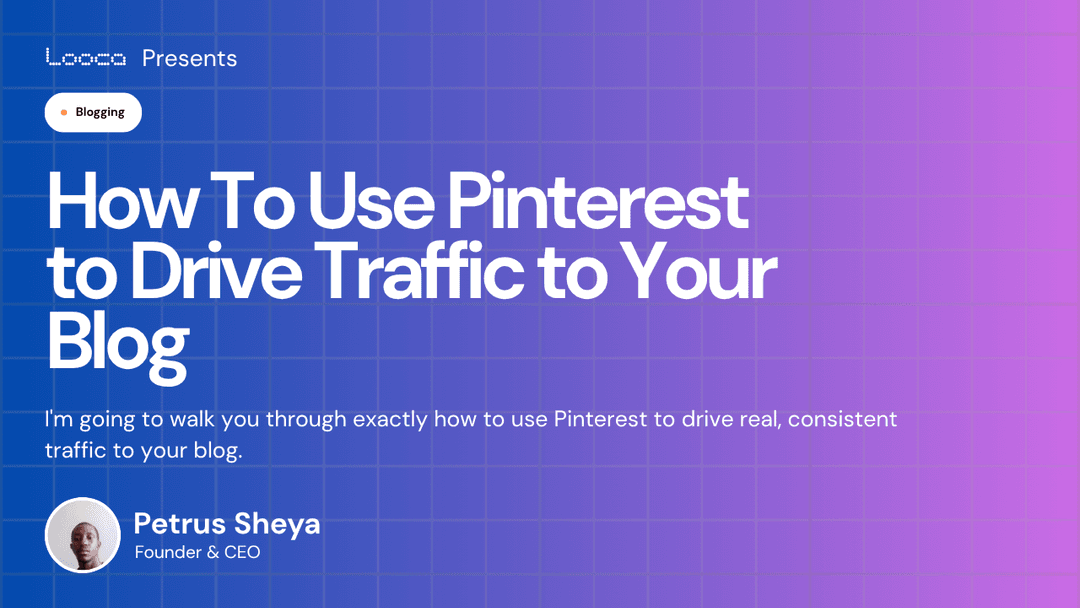
You've been pouring your heart into your blog posts, hitting publish with excitement, and then... crickets. Maybe a handful of visitors trickle in, but nothing like the traffic you'd hoped for. You've heard whispers about Pinterest being this magical source of free traffic, but you're not quite sure where to start or if it'll actually work for you.
Here's the good news: Pinterest really can send thousands of visitors to your blog every single month, and you don't need to spend a dime on ads. It's not some secret club for the internet-famous. It's a search engine disguised as a social platform, and if you play your cards right, it can become your blog's best friend.
In this post, I'm going to walk you through exactly how to use Pinterest to drive real, consistent traffic to your blog. No fluff, no overwhelming tech talk. Just straightforward steps that actually work.
Why Pinterest Is Different
Before we dive into the how-to, let's talk about why Pinterest is such a goldmine for bloggers.
Unlike Instagram or Facebook where your post disappears into the void after 24 hours, Pinterest pins have a long shelf life. A pin you create today could still be sending you traffic six months from now. Pinterest users are also in a different mindset. They're actively searching for solutions, ideas, and inspiration. They want to click through and learn more.
Think of it this way: someone on Instagram might double-tap your pretty photo and keep scrolling. But someone on Pinterest searching for "easy meal prep ideas" is ready to click, read, and possibly bookmark your entire blog.
Step 1: Set Up Your Pinterest Business Account (Not Personal!)
This might seem obvious, but it's worth saying: you absolutely need a business account if you want to drive traffic to your blog. Not a personal one.
Here's why this matters. Personal accounts are meant for casual inspiration boards and wedding planning. Business accounts give you access to analytics, the ability to verify your website, and most importantly, they won't get you flagged for promotional activity. Pinterest actually prioritizes pins from verified websites, so you'd be shooting yourself in the foot by skipping this step.
Setting up a business account is free and takes about five minutes. If you already have a personal account you love, no worries. You can convert it to a business account without losing your boards or followers.
Once your business account is up and running, verify your website. This is a simple process that usually involves adding a small piece of code to your site or uploading an HTML file. If you're on WordPress, many SEO plugins like Yoast make this even easier. Verification tells Pinterest "yes, this is my website" and gives your pins an extra boost in the algorithm.
Step 2: Make Your Blog Pinterest-Friendly
Here's something most bloggers don't realize: getting traffic from Pinterest isn't just about creating pins. It's also about making sure visitors to your blog can easily save your content to their own Pinterest boards.
When someone loves your blog post and wants to save it for later, you want to make that as easy as possible. Here's how:
Add vertical images to every blog post. Pinterest loves tall images (the ideal ratio is 2:3, like 1000x1500 pixels). These don't have to be fancy. Even a simple vertical image with your blog post title as text overlay works wonders. The key is to actually embed these images in your blog post, not just create them to upload directly to Pinterest.
Install social sharing buttons. You want Pinterest save buttons visible throughout your post, not just at the very end. Most readers won't scroll all the way to the bottom, so if your share buttons are hiding down there, you're missing out on tons of potential saves. There are plenty of plugins for this if you're on WordPress. The Grow plugin by Mediavine is a popular choice, though there are free alternatives too.
Why does this matter so much? When other people save your images from your blog to their Pinterest boards, those show up as "other pins" in your analytics. These pins you didn't even create yourself can drive massive amounts of traffic because they're being shared by real users who genuinely love your content. It's like free word-of-mouth marketing.
Step 3: Create Multiple Pin Designs for Each Blog Post
Okay, this is where things get interesting. Don't just create one pin per blog post. Create at least three different designs for each post.
I know what you're thinking. That sounds like a lot of extra work. But hear me out.
Pinterest's algorithm is smart. When someone clicks on one of your pins and visits your blog, Pinterest starts showing them similar pins. If you have multiple pin designs for the same blog post, you've just tripled your chances of catching that person's eye again with a different design. More exposure means more clicks.
Your pin designs should look different enough that someone scrolling wouldn't immediately recognize them as the same post. Change up the background image, try different color schemes, play with different text overlays. You don't need to be a graphic designer. Tools like Canva have templates that make this super simple.
Here's a pro tip: don't save all three pins at once. Pinterest sees that as spammy behavior (pinning the same URL over and over in a short time). Instead, spread them out. Save one today, another in a week, and the third a week after that.
Step 4: Use Pinterest's Built-In Scheduler
Consistency matters on Pinterest, but you don't need to be glued to your computer all day manually posting pins.
Pinterest has a native scheduler that lets you schedule pins up to a month in advance. When you're creating a pin, instead of publishing immediately, click "publish at a later date" and choose your time. This is perfect if you're just starting out and don't have a huge volume of pins yet.
As you grow and start creating more content, you might want to consider Tailwind. It's a paid scheduling tool, but it can save you hours every week. You can schedule pins to multiple boards at once, set your preferred time zone (so you don't have to do mental math if your audience is in a different country), and even use AI features to help write pin descriptions. It's worth the investment once you're pinning around 10 times a day or managing multiple accounts.
The best times to pin? Generally evenings, around 8 to 9 PM in your target audience's time zone. That's when most Pinterest users are active and scrolling.
Step 5: Focus on Broad, Popular Keywords
If you're used to SEO for Google, this might feel backwards. On Google, you'd go after specific long-tail keywords, especially if your blog is new. Pinterest is different.
Pinterest doesn't care about your domain authority or how old your website is. A brand new blog has just as much chance of ranking for popular keywords as an established site. Pinterest users also aren't searching with super specific phrases in mind. They're browsing, exploring, open to discovering new things.
So instead of targeting "easy vegan meal prep for college students on a budget," go for "vegan meal prep" or "easy vegan recipes." Shorter, broader, more popular keywords give you way more reach.
When you're writing your pin titles and descriptions, use these popular keywords naturally. But here's what really matters: save your pin to the most relevant board first. If your pin is about vegan meal prep, your board should be titled something like "Vegan Meal Prep Ideas," not just "Food."
This helps Pinterest understand exactly what your content is about, so it can show it to the right people. After you've saved it to your most relevant board, you can always save it to other related boards later.
Step 6: Stay Consistent and Patient
I'm going to level with you: Pinterest traffic doesn't explode overnight. It's more like planting seeds that grow over time.
You might not see much action in your first few weeks. That's totally normal. Don't panic and don't give up. Keep creating quality pins, keep scheduling consistently, and keep optimizing your blog posts with those vertical images and share buttons.
Most bloggers start seeing real traction around the 3 to 6 month mark. By then, your pins have had time to circulate, get saved by others, and build momentum in the algorithm. Some of your pins might even go viral months after you first posted them. That's the beauty of Pinterest's long lifespan.
Extra Resources to Level Up Your Pinterest Game
Want to go deeper? Here are a few things that can take your Pinterest strategy to the next level:
Pinterest Analytics: Check this regularly once you're up and running. Look at which pins are driving the most clicks, which boards are performing best, and what times your audience is most active. Use this data to double down on what's working.
Pin descriptions: Write clear, helpful descriptions for every pin. Use your keywords naturally, but write for humans, not robots. Tell people what they'll learn or get from clicking through.
Rich Pins: These automatically sync information from your website to your pins. There are different types (article, recipe, product), and they can increase engagement because they provide more context right on the pin itself.
Join group boards: These are collaborative boards where multiple people can pin. They can help you reach a wider audience, especially when you're just starting out. Just make sure the group boards you join are active and relevant to your niche.
You've Got This
Look, Pinterest might feel like just another thing on your already overwhelming blogger to-do list. But here's the truth: once you set up the foundation (business account, verified website, Pinterest-friendly blog), the ongoing work becomes pretty manageable.
Create your pins, schedule them out, and let Pinterest do its thing. You're not fighting against an algorithm that hides your content after a day. You're creating evergreen pins that can work for you for months or even years.
Start small. Set up your business account this week. Add a vertical image to your next blog post. Install those share buttons. Create one or two pin designs. You don't have to do everything at once.
The bloggers getting tens of thousands of monthly visitors from Pinterest didn't get there by being perfect from day one. They got there by starting, staying consistent, and learning as they went. You can absolutely do the same.
So take a deep breath, pick one step from this post to tackle today, and get started. Your future self (and your blog traffic stats) will thank you.
