How to Create & Sell Digital Products on Your Blog

Petrus Sheya
October 10, 2025
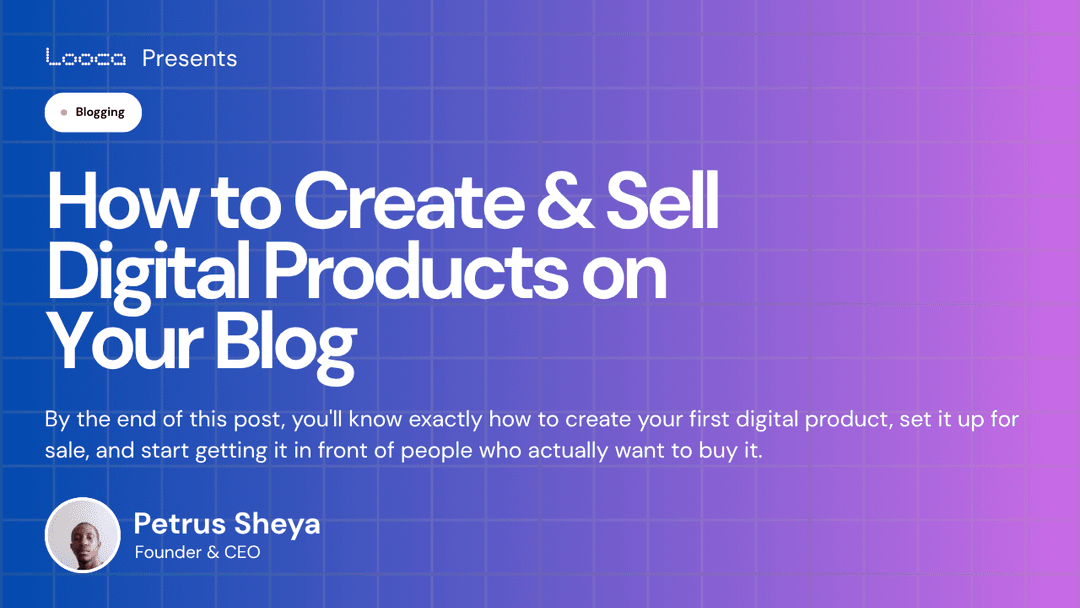
So you've been thinking about creating digital products to sell on your blog, right? Maybe you've seen other bloggers doing it and wondered if you could pull it off too. Or maybe you're just tired of the endless content grind and want to build something that actually brings in income while you sleep.
I get it. The idea sounds amazing, but it can also feel a bit overwhelming. Where do you even start? What should you create? How do you get people to actually buy it?
Here's the good news: you don't need to be a tech wizard or have a massive audience to make this work. You just need a simple system and the willingness to start. By the end of this post, you'll know exactly how to create your first digital product, set it up for sale, and start getting it in front of people who actually want to buy it.
Let's break this down into manageable steps, shall we?
Step 1: Create Your Digital Product (Keep It Simple!)
First things first: your digital product doesn't have to be complicated. In fact, the simpler, the better when you're starting out.
Forget about creating a 200-page ebook or building some fancy software. You're not trying to write the next great novel here. You're solving one specific problem for your audience.
Here are some beginner-friendly digital product ideas:
Short Guides or Mini Ebooks Think 20-30 pages, not 200. If you can pack your knowledge into a concise guide that actually helps someone, that's way more valuable than a bloated ebook they'll never finish reading.
Checklists A simple, specific checklist can be incredibly valuable. But don't make it generic. It should be YOUR process, YOUR unique way of doing something. That's what people will pay for.
Templates Are you already using Notion for your content calendar? Canva templates for your graphics? Google Sheets for tracking your blog stats? Turn those into products! If it saves you time, it'll save others time too.
Printables and Planners These do especially well on platforms like Etsy. Think meal planners, budget trackers, daily schedules, anything people can print and use in their everyday lives.
Systems and Trackers Got an Excel spreadsheet that automatically calculates something useful? That's a product. Have a workflow that runs on automation? Package it up and sell it.
How to Figure Out What to Create
Do a little detective work. Look at what people are already asking about in your niche:
- Read through YouTube comments on popular videos in your space
- Check Instagram posts and see which questions get the most engagement
- Browse forums or Facebook groups where your audience hangs out
- Look at what's selling on Etsy or other marketplaces
The questions that keep popping up? Those are your product opportunities.
Remember: solve ONE problem. Not five, not ten. Just one. It's tempting to overdeliver and cram everything you know into one product, but that actually makes it less valuable. Focus on fixing one specific issue really well.
Creating It in Canva (The Easy Way)
You don't need fancy design software. Canva is perfect for this, and they have a free version that works great.
- Search for "A4" in Canva to get the standard document size
- Browse their templates on the left sidebar (tons of free options)
- Pick one you like and customize it with your content
- Don't obsess over making it perfect. Done is better than perfect.
- When you're ready, click Share and download it as a PDF
If you prefer something even simpler, Google Docs works too. No shame in keeping it basic, especially for your first product.
Step 2: Create a Freebie (Your Secret Weapon)
Here's where things get strategic. You're not just going to try selling your product cold to strangers. That rarely works well.
Instead, you're going to create a freebie, also called a lead magnet. This is something you give away for free in exchange for someone's email address.
Think of it as a first date before the marriage proposal. You're building trust and showing value before you ask for the sale.
What makes a good freebie?
The easiest approach is to offer a stripped-down version of your main product. If you're selling a guide with 50 tips, give away a one-pager with your top 10 tips for free. If they find those 10 tips helpful, they'll want the full 50.
Or create something complementary that stays on topic. If you're selling a meal planning template, maybe your freebie is a quick start guide to meal prep.
The golden rule for freebies: Keep it focused on ONE thing they can implement in about 30 minutes. Don't overwhelm them. You want them to use it, see results, and think "Wow, if the free stuff is this good, the paid product must be amazing."
Leave them wanting more. That's the whole point.
Step 3: Set Up Email Automations (The Game Changer)
This is where the magic happens. Once someone grabs your freebie, you're not going to manually email them every day. That would be exhausting and impossible to scale.
Instead, you'll set up automated email sequences that nurture your subscribers and gently introduce them to your paid product.
You'll need an email marketing platform for this. There are several good options out there, many with free plans for beginners (usually up to 250-500 contacts).
Here's a simple email sequence that works:
- Day 0: Deliver the freebie immediately (this is automatic)
- Day 1: Share a quick win or helpful tip related to your topic
- Day 2: Tell a short story or share a case study
- Day 3: Provide another valuable insight or tool
- Day 5: Subtly mention your paid product (not pushy, just informative)
- Day 7: Share testimonials or results, final reminder about your product
Notice you're not selling hard right away. You're building trust by consistently adding value. When people trust you, buying becomes an easy decision.
The beautiful thing about automation is that once it's set up, it runs on autopilot. Someone opts in at 2am? They get the sequence. Someone joins three months from now? Same sequence, no extra work from you.
Step 4: Set Up Your Shop
Now you need somewhere to actually sell your product. There are a few platforms designed exactly for this, and the good news is you don't need a complicated ecommerce setup.
Payhip is a great starting point because:
- No monthly fees (they only take a small percentage when you make a sale)
- Super easy to set up
- You can offer different pricing tiers or packages
- Built-in payment processing
Other options include Gumroad, SendOwl, or even Shopify if you want something more robust down the line. But honestly? Start simple. You can always upgrade later.
Setting up your product page:
- Upload your product file (PDF, template link, etc.)
- Write a compelling description (focus on the problem you solve, not just features)
- Add some visuals (screenshots, mockups, whatever shows what they're getting)
- Set your price
Pricing your first product: This is tricky because you might feel like you should charge more. But if you're just starting out and don't have testimonials yet, consider pricing it lower (like $7-15) to get those first sales and build momentum. You can always create premium versions later.
Step 5: Drive Traffic to Your Freebie
Your product is created. Your freebie is ready. Your automations are set up. Now you need eyeballs.
This is where content marketing comes in. You need to consistently create content that attracts your ideal customers and points them toward your freebie.
Where to post:
- Your blog (obviously!): Every post should have a relevant call-to-action pointing to your freebie
- Instagram: Great for visual content and engagement
- YouTube: Videos stay up forever and keep bringing in traffic
- Pinterest: Perfect for certain niches, drives tons of blog traffic
- TikTok: Short-form content can go viral quickly
- LinkedIn: If your audience is more professional
Pick ONE platform to start with. The one you're most comfortable with. Don't try to be everywhere at once, you'll burn out.
Make your call-to-action crystal clear:
- Put links in your blog post sidebars and at the end of posts
- Add it to your Instagram bio
- Mention it in your YouTube video descriptions
- Use tools like ManyChat to automate DM responses on Instagram
The key is consistency. Posting once won't do it. You need to show up regularly (whether that's once a week or once a day) and keep directing people to that freebie.
The Power of Search Traffic
If you're blogging or making YouTube videos, don't sleep on SEO. When you optimize your content for search engines, you get free, ongoing traffic without having to constantly promote.
Target specific keywords your audience is searching for. Answer their questions thoroughly. Over time, you'll build up a library of content that brings people to you automatically.
A Few Extra Tips to Set You Up for Success
Start before you're ready. Your first product won't be perfect, and that's completely okay. You'll learn so much more by putting something out there than by endlessly tweaking in private.
Use AI tools wisely. ChatGPT or Claude can help you write sales copy, email sequences, or even outline your digital product. Just make sure to edit and add your own voice.
Track what works. Pay attention to which blog posts drive the most opt-ins, which emails get the best responses, what makes people buy. Double down on what's working.
Get testimonials ASAP. Once you make your first few sales, ask for feedback. Real testimonials from real people are marketing gold.
Experiment with pricing. Don't be afraid to test different price points. Sometimes raising your price actually increases sales because people perceive more value.
You've Got This
Let's recap what we covered:
- Create a simple digital product that solves one specific problem
- Make a freebie to capture email addresses
- Set up automated email sequences to build trust
- Get your product listed on a sales platform
- Create content consistently to drive traffic to your freebie
This system works. It's not complicated, but it does require you to actually do the steps. The hardest part is usually just starting.
So pick your product idea. Don't overthink it. Create something simple this week. Get your freebie ready. Set up your automations. And start talking about it.
You don't need a huge audience to make your first sale. You just need to help one person solve one problem. Then do it again. And again.
Before you know it, you'll have a digital product that brings in income while you sleep, gives you more creative freedom, and helps people in a real, tangible way.
That's pretty cool, right?
Now go create something. Your first customer is out there waiting for exactly what you have to offer.
