Easy SEO Tweaks To Double Your Blog Traffic

Petrus Sheya
October 14, 2025
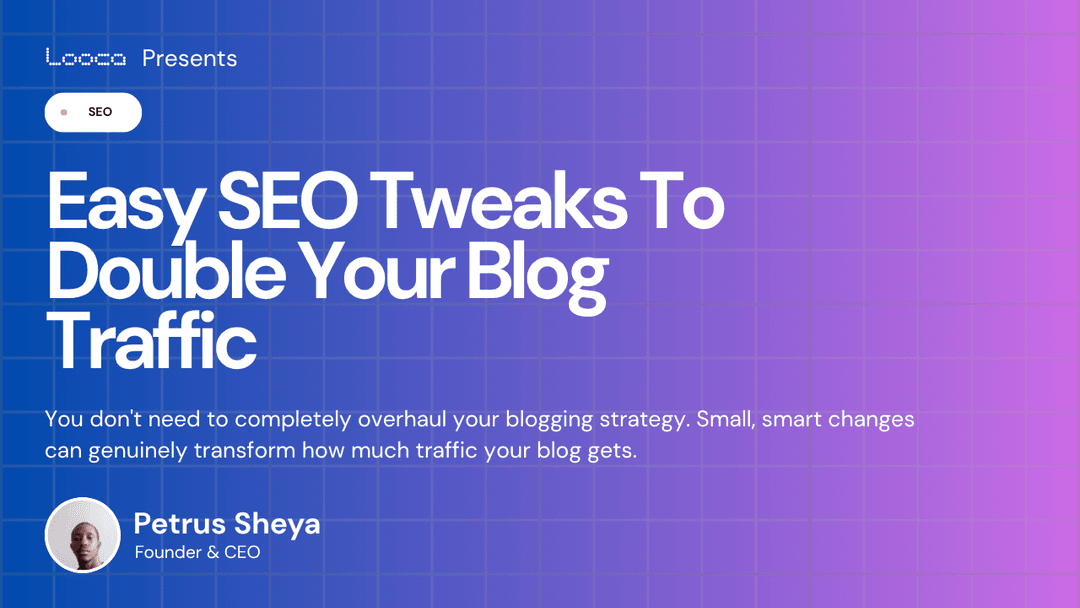
So you're putting out blog posts, but nobody's really reading them. You pour your heart into every article, hit publish, and then... crickets. Sound familiar?
Here's the thing: you're probably not doing anything wrong with your writing. The issue is that your content isn't making it easy for the right people to find it. This is where SEO (search engine optimization) comes in, and I promise it's way less intimidating than it sounds.
The good news? You don't need to completely overhaul your blogging strategy. Small, smart changes can genuinely transform how much traffic your blog gets. Let me walk you through the practical steps that actually matter.
Step 1: Find the Keywords People Are Actually Searching For
Before you write a single word, you need to know what your audience is looking for. This is called keyword research, and it's the foundation of everything that comes after.
Think of keywords as the bridge between what people want and what you're offering. Someone types "how to start a vegetable garden" into Google, and if your blog post matches that search, you show up in their results. Simple as that.
Here's what to do: Start with free tools like Google's search suggestions. Type a topic into Google and look at the dropdown menu. Those suggestions? That's real data showing what people are searching for every day. You can also use tools like Ubersuggest or Ahrefs if you want more detailed information about search volume and competition.
Your goal is to build a list of keywords that are relevant to your business and have actual search traffic. Don't just guess. Let the data guide you.
Step 2: Write Headlines That Make People Click
Your headline is the first impression. It shows up in search results, on social media, and in email previews. If it doesn't grab attention, your brilliant post stays buried.
A strong headline does several things at once. It includes your main keyword early on so search engines know what your post is about. It clearly tells readers what benefit they'll get if they click. It creates a little emotional pull, whether that's curiosity, urgency, or the promise of something helpful.
Here's a quick checklist for your next headline:
Does it include your keyword, preferably at the beginning? Check.
Does it make the reader want to know more? Check.
Is it around 60 characters or less so it displays fully on all devices? Check.
Try different versions of your headline and test them out. You can even use free headline testing tools to see which version will perform best. Don't skip this step. Your headline can be the difference between a post that gets a hundred views and one that gets a thousand.
Step 3: Hook Readers With a Strong Introduction
You've got someone on your page. Great. Now keep them there.
Your introduction needs to do two things. First, it should tell readers immediately that they're in the right place. Put your keyword in the first sentence or two so people know your post actually answers their question. Second, explain why they should care. What problem does your post solve? What will they learn?
End your introduction with a preview of what's coming. Give readers a reason to scroll down and keep reading.
Step 4: Organize Your Content So It's Easy to Skim
Long, dense paragraphs are the enemy of blog reading. People skim. They scan for the information they need. So make that easy for them.
Break your ideas into short, digestible chunks. Two to three sentences per paragraph is a good guideline. This not only helps your readers but also helps search engines understand your content better.
Use subheadings throughout your post to divide your content into clear sections. Treat these subheadings like mini headlines. They should tell readers what's coming next. Format them as H2 or H3 headings (most blogging platforms let you choose heading styles easily). These subheadings act like road signs for search engines, helping them confirm that your content is relevant and well-organized.
Step 5: Sprinkle in Related Keywords Naturally
Here's where a lot of people mess up. They jam keywords everywhere hoping Google will reward them for it. Spoiler alert: Google is too smart for that.
Instead, as you write your post, naturally include related keywords and variations of your main keyword. If your main keyword is "starting a vegetable garden," you might also mention "beginner gardening tips" or "how to plant vegetables" as you work through your content.
The key word here is "naturally." These keywords should fit into your sentences like they belong there. Your writing should flow for your readers first. SEO comes second.
When done right, this approach means your post can rank for hundreds of different keyword variations, bringing you traffic you wouldn't get otherwise.
Step 6: Add Links to Build Trust and Authority
Links are how the internet works. They connect your content to other valuable resources and tell search engines that your site is trustworthy.
Include links to reputable external websites when it makes sense. If you mention a statistic or reference someone else's research, link to it. This gives credit where it's due and helps readers dig deeper if they want to.
Also link to your own previous posts when relevant. This keeps people on your site longer and helps search engines understand how your content connects. It's like creating a web of related information that keeps readers engaged.
Don't overdo it though. A few good links are better than stuffing your post with dozens of them.
Step 7: Use Images and Describe Them Properly
Visual breaks in your content aren't just pretty. They actually help with SEO.
When you add images, charts, or infographics, fill out the "alt text" field. This is a short description of the image that search engines read. Alt text helps Google understand what your image is about, and it also makes your site more accessible to people using screen readers.
Treat your alt text with the same care you'd give a headline. Be descriptive. If you have an image of someone planting tomato seeds, don't just write "gardening." Write something like "hands planting tomato seeds in raised garden bed." This helps search engines rank your image when people do image searches.
Step 8: Optimize Your Meta Tags and URL
Your meta tags are the behind-the-scenes information that search engines use to understand and display your content.
The meta description is the short blurb that shows up under your headline in search results. Make it compelling. This is your chance to convince someone to click. Include your keyword naturally and keep it to around 160 characters so it displays fully.
Your post URL matters too. Keep it simple and include your main keyword if possible. Instead of something like "blog-post-12345," use something like "how-to-start-vegetable-garden." Short, clear, and keyword-focused.
Step 9: Aim for Featured Snippets
Here's something a lot of bloggers don't think about: Google's featured snippets.
These are the boxed answers that show up at the top of search results, sometimes even above the number-one ranked site. They usually contain a paragraph that directly answers a question, or a list, or a table.
To get featured, write parts of your content as if you're directly answering specific questions. If your post includes a step-by-step process, format it clearly. If you're defining a concept, give a concise definition. Google loves pulling content that's organized and clearly written.
You don't need to do anything special. Just write good, well-organized content and let Google find it.
The Takeaway: Start Small and Build
Here's the honest truth: SEO isn't a magic switch you flip once and forget about. It's something you build into your blogging habits from the start.
But the good news? These steps aren't complicated. You don't need special tools or a technical background. You just need to think about your reader first, then optimize for search engines second.
Start with your next post. Pick one keyword. Write a compelling headline. Break your content into digestible pieces. Add a few internal links. Describe your images. That's it. You've just made your post infinitely more likely to show up when someone searches for what you're writing about.
Do this consistently, and you'll start seeing real changes in your traffic. Not overnight, but soon enough that you'll notice. And that's what matters.
Now go write something great.
