Building an Email List from Your Blog: What Actually Works in 2026

Petrus Sheya
October 18, 2025
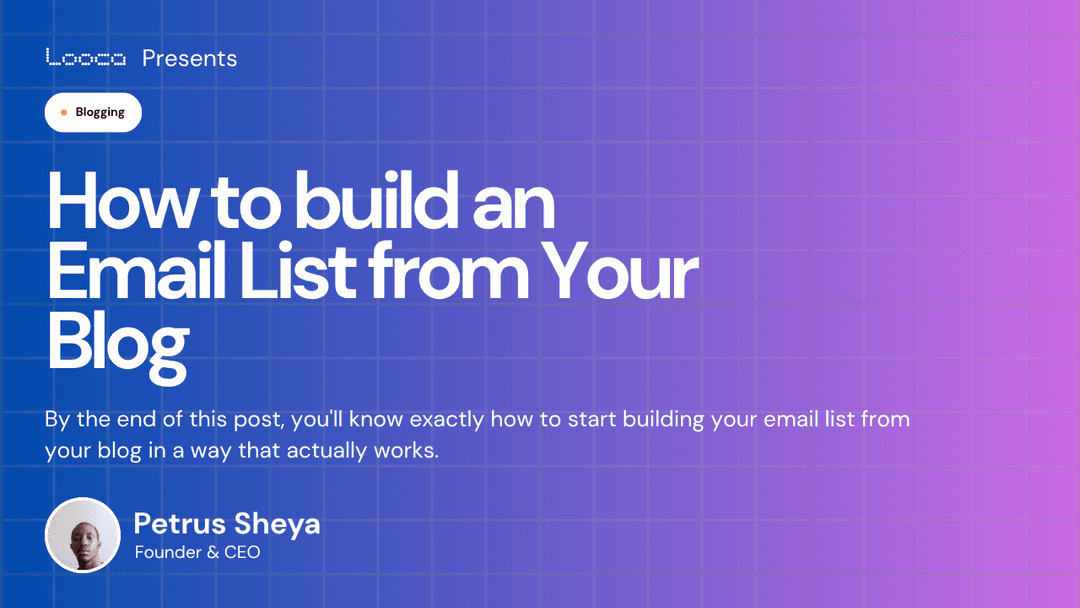
So you've been pouring your heart into your blog, creating content you're proud of, and building up a little corner of the internet that feels like yours. But there's this nagging feeling that you should be doing something more with all those visitors who stop by, read your posts, and then disappear forever.
You're right to feel that way. An email list is honestly one of the best things you can build as a blogger, and the good news? It's totally doable, even if you're starting from absolute zero. No fancy tech skills required, no massive budget needed. Just some smart strategy and a willingness to show up for your readers.
By the end of this post, you'll know exactly how to start building your email list from your blog in a way that actually works. Not theory, not fluff, just practical steps you can start implementing today.
Step 1: Get Crystal Clear on Who You're Writing For
Before you do anything else, you need to know who you're talking to. I know, I know, you've probably heard this advice a thousand times, but stick with me here because it matters more than you think.
Ask yourself these four questions:
- What's the main topic or theme your blog focuses on?
- Who benefits most from reading your content?
- What problem are you helping them solve?
- What makes your approach different from other blogs in your space?
When you can answer these clearly, everything else gets easier. You'll know what kind of content to create, what freebies to offer, and how to talk to your readers in a way that resonates. Think of this as your foundation. Skip it, and you'll struggle. Nail it, and everything else falls into place.
Step 2: Create Something Worth Trading an Email Address For
Here's the reality: nobody wants another newsletter cluttering their inbox. We're all protective of our email addresses because we know what happens once we hand them over. The spam, the endless promotions, the overwhelming number of unread messages.
That's why you need to offer something genuinely valuable in exchange. This is your freebie, your lead magnet, your irresistible offer that makes people think, "Yes, I absolutely want that."
What makes a good freebie?
Your freebie should solve one specific problem your readers have. It needs to be immediately useful and directly related to your blog content. Here are some ideas that work well:
- Templates or checklists (meal planners, budget trackers, content calendars)
- Ebooks or guides (a comprehensive breakdown of a topic you cover)
- Email courses (5-day challenges or lessons delivered to their inbox)
- Resource libraries (curated lists of tools, links, or recommendations)
- Worksheets or planners (printable PDFs they can use right away)
- Exclusive tutorials (video trainings or how-to guides)
The key is to match your freebie to what your audience actually needs right now. Pay attention to the questions people ask in your blog comments, the posts that get the most engagement, and the topics you keep coming back to. That's where your best freebie ideas live.
Don't overthink this. Your first freebie doesn't need to be perfect. It just needs to exist and provide real value. You can always create more later as your blog grows and evolves.
Step 3: Set Up Your Email System (The Technical Bit)
Okay, this is where some people start to panic, but I promise it's not as complicated as it seems. You need an email service provider (ESP) to collect addresses and send emails. That's it.
For beginners, here are solid options:
- ConvertKit (great for bloggers, user-friendly interface, free up to 1,000 subscribers)
- MailerLite (affordable and straightforward, generous free plan)
- Flodesk (beautiful templates, flat-rate pricing regardless of list size)
- Mailchimp (familiar name, free tier available, though interface can be clunky)
Once you pick a platform, you'll need to set up an automation that sends your freebie automatically when someone subscribes. This saves you from manually emailing every single person who signs up. Most platforms have simple automation builders that walk you through this step by step.
If you have a website already, your email provider will integrate with it. If you're using WordPress, there are plugins that make this seamless. If you're on platforms like Squarespace or Wix, they have built-in email tools or easy integrations.
Yes, there's a learning curve. Yes, you might feel a bit lost at first. But this is one of those things where you learn by doing. Most email platforms have helpful support docs and tutorials. Take it one step at a time, and you'll get there.
Step 4: Create a Signup Form That Actually Converts
Now you need to make it ridiculously easy for people to join your list. This means putting signup forms in strategic places across your blog.
Where to place your forms:
- In your blog sidebar (visible on every page)
- At the end of blog posts (when readers have just consumed your content and want more)
- In a popup or slide-in (yes, they work, just don't make them annoying)
- On a dedicated landing page (a standalone page focused entirely on your freebie)
- In your navigation menu (easy access from anywhere on your site)
Your signup form should be short and sweet. You really only need their first name and email address. The more fields you add, the fewer people will complete it.
And please, please write a compelling call to action. Don't just say "Subscribe to my newsletter." Tell them exactly what they're getting. "Get my free meal planning template" or "Download the beginner's guide to budgeting" works so much better.
Step 5: Talk About Your Freebie Everywhere
You've done all this work creating something valuable, but if nobody knows about it, you won't grow your list. This is where consistency matters more than you'd think.
Make your freebie visible:
- Mention it in every blog post where it's relevant
- Add it to your social media bios (Instagram, Twitter, Facebook, wherever you hang out)
- Share it in your Instagram or Facebook stories once a week
- Pin graphics about it on Pinterest with clear descriptions
- Bring it up when you're engaging in relevant online communities
You don't need to be pushy or salesy about this. Just make it easy for people to find. When you write a blog post that relates to your freebie, naturally mention it as a helpful resource. When someone asks a question that your freebie answers, share it.
The truth is, people need to see something multiple times before they take action. Don't assume everyone saw your freebie the first time you mentioned it. Keep showing up and making it available.
Step 6: Use Pinterest as Your Secret Weapon
If you're not already using Pinterest, you're missing out on one of the best free traffic sources for bloggers. Pinterest functions more like a search engine than social media, which means your content can keep getting discovered long after you post it.
Here's a simple Pinterest strategy:
Create multiple graphics for your freebie using Canva (they have Pinterest templates that make this easy). Design 5 different pins with different styles, colors, and text overlays. This lets you test what resonates with your audience.
Write different titles and descriptions for each pin, naturally including keywords people might search for. If your freebie is a meal planning template, use variations like "easy meal planner," "weekly meal planning template," "free printable meal planner," and so on.
Post one pin every few days, spreading them out over time. Pin them to relevant boards on your account. You're testing to see which combination of image and text performs best, then you can create more pins in that style.
If you want to go deeper, look into Tailwind for scheduling pins and finding group boards to join. But honestly, just getting started with basic pinning will already make a difference.
Step 7: Keep Showing Up and Improving
Here's what nobody tells you: your first freebie might not be a home run, and that's completely okay. Building an email list is a long game, not a quick win.
Give your strategy at least six to eight weeks before you decide it's not working. But do pay attention to the data. If people are clicking on your signup form but not completing it, maybe simplify the form. If nobody's clicking at all, maybe your freebie doesn't quite match what your audience needs.
Ask your readers directly:
- Send out a survey asking what they're struggling with
- Create an Instagram story poll about potential freebie ideas
- Check your most popular blog posts for clues about what resonates
Your email list will grow alongside your blog. As you publish more content, drive more traffic, and understand your audience better, your list building gets easier and more effective.
Optional: Consider Paid Ads (When You're Ready)
You don't need ads to build your list. Most successful bloggers grow their lists organically through consistent content and smart strategy. But if you've validated that your freebie converts well and you want to accelerate growth, ads can help.
Facebook and Instagram ads work best for this (run them through Facebook Ads Manager, not the boost button). Because you're offering something free, the cost per lead is typically lower than if you were selling something.
But here's my honest advice: don't worry about ads until you've mastered the organic strategies. Get comfortable creating content, promoting your freebie, and engaging with your audience first. Ads just amplify what's already working.
Resources to Help You Get Started
Free email platforms to try:
- ConvertKit (up to 1,000 subscribers)
- MailerLite (up to 1,000 subscribers)
- Mailchimp (up to 500 subscribers)
Design tools for creating freebies:
- Canva (free templates for ebooks, checklists, and graphics)
- Google Docs (simple and accessible for text-based freebies)
Where to learn more:
- Your email provider's help center and tutorials
- YouTube for specific how-to videos
- Blogging communities on Facebook or Reddit for support
You've Got This
Building an email list might feel overwhelming right now, but remember: every successful blogger with thousands of subscribers started at zero. They figured it out one step at a time, made mistakes, adjusted, and kept going. You can do the same thing.
Start with one step today. Maybe that's brainstorming freebie ideas, maybe it's signing up for an email platform, maybe it's just adding a signup form to your blog. Progress over perfection.
Your email list is going to become one of your most valuable assets as a blogger. It's your direct connection to the people who care about your work, independent of algorithm changes or platform rules. That's powerful, and it's worth the effort to build.
So take a deep breath, pick your first step, and get started. Your future self (and your future email subscribers) will thank you.
